In this digital age, worrying about how to send your tax documents securely is always a concern. There’s lots of sensitive information on tax documents, such as social security numbers, banking information and addresses. Here’s a list of options on How to Safely Send Your Tax Documents in 2017.
Go Old-School
Go old-school and do an in-person hand off. It’s a safe transfer to put your tax documents in the hands of your tax preparer. You can also scan your documents and place them on a CD. The point here is that there’s no middleman for a security breech. Secure tax documents this way and avoid the chance of your tax documents getting into the wrong hands.
Digital Choices
There are also options to send your tax documents over the internet. Just keep a few points in mind. Never send your tax documents through email. It’s not private, and you have no control over the recipient’s server. With an unencrypted HTTP connection, attachments may be downloaded. It can be very unsecure.
To secure tax documents, encrypt them. You can use tools to do this like 7 zip. Then, you can just give your tax preparer the password to the encrypted archive. You can also use an encrypted file-sharing service to send your tax documents digitally. These services offer encrypted transmission for file sharing. In the digital realm, encrypted file-sharing services are fairly secure.
Use SendThis File
Many professionals use SendThis File to secure tax documents. It’s a secure webform that allows one to send financial data securely and quickly. There’s client password-protected access to deliver tax files securely. It’s easy to use, secure and efficient. Plus, it can be customized to meet all compliance regulations.
Use Cloud-Based Storage Services
You can use cloud-based services like Amazon Cloud, Google Drive and Dropbox to secure tax documents. With Dropbox, you just need to create a new folder to hold the tax documents. Copy all of your tax documents into it. You can copy and paste or drag and drop. It’s very easy. For security, create a password and time expiration date. Click and share to send. your tax preparer clicks the link in the email which opens the Dropbox website to your folder.
Check Your Tax Preparer and Software
Make sure your tax preparer is following U.S. government guidelines for tax data security. And if you’re using tax preparation software, check out third-party reviews.
Use Multiple Strong Passwords
Skip easy passwords like 12345 and pet names and birthdays on Facebook. These can be easily gleaned by hackers. Once new place for hackers to lurk is mobile devices. Tax preparation programs are even now being offered as applications on cell phones. If you’re seeking to file tax documents via mobile, protect the phone itself with a strong password.
Update System and Software
If you’re doing your taxes on your PC, ensure that your computer is protected and patched with the latest software. There are plenty of free programs to make sure that your security applications are up-to-date. And don’t use an unprotected wireless network. Always connect via VPN.
Sending tax documents can be risky if you don’t do it the right way. Do it right the first time around, and you can enjoy those tax refunds without any risk.
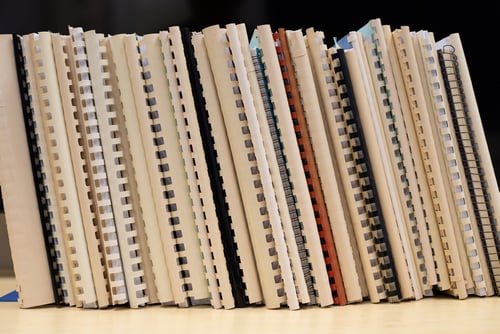 Carolina Shred's Back to Office Checklist
Carolina Shred's Back to Office Checklist
 Document Disposal for Law Firms
Document Disposal for Law Firms
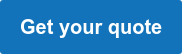
Comments